Live Replay and Recorder Blocks

 The Live Replay Block is used to playback CAN sessions that were previously captured and saved using a Recorder Block. The recorder simply saves every received CAN message to a user specified file so that it can be replayed at a later time. The live replay allows real-time playback, preserving all original timestamps in the process. An entire saved session can be perfectly replayed for repeated analysis; furthermore, the rate of playback can be changed anywhere from 1/10th to 100x the original speed.
The Live Replay Block is used to playback CAN sessions that were previously captured and saved using a Recorder Block. The recorder simply saves every received CAN message to a user specified file so that it can be replayed at a later time. The live replay allows real-time playback, preserving all original timestamps in the process. An entire saved session can be perfectly replayed for repeated analysis; furthermore, the rate of playback can be changed anywhere from 1/10th to 100x the original speed.
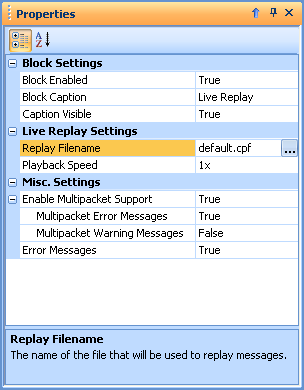 The replay blocks are perfect for saving a CAN session for analysis at a later time or even by another person. A perfect example is to connect CANCapture to a live field system or to the OBDII port of any modern vehicle so that a field test-run can be recorded. The recorded session can be saved or sent for analysis at another time.
The replay blocks are perfect for saving a CAN session for analysis at a later time or even by another person. A perfect example is to connect CANCapture to a live field system or to the OBDII port of any modern vehicle so that a field test-run can be recorded. The recorded session can be saved or sent for analysis at another time.
Various recorded sessions come pre-installed with CANCapture and serve as a great mechanism for evaluating the software. Not only do the replay files serve as a great demo of CANCapture, but they also can help developers who need examples of fully functional CAN networks. These replayed packets are treated identical to messages received from a live CAN network; the rest of the program doesn't even know they aren't from a "live" source.
- We have added support for compressing the files that the recorder block produces - this can shrink the resulting files by over 1000% making it easier to share recorded files from clients, customers, and technicians.

